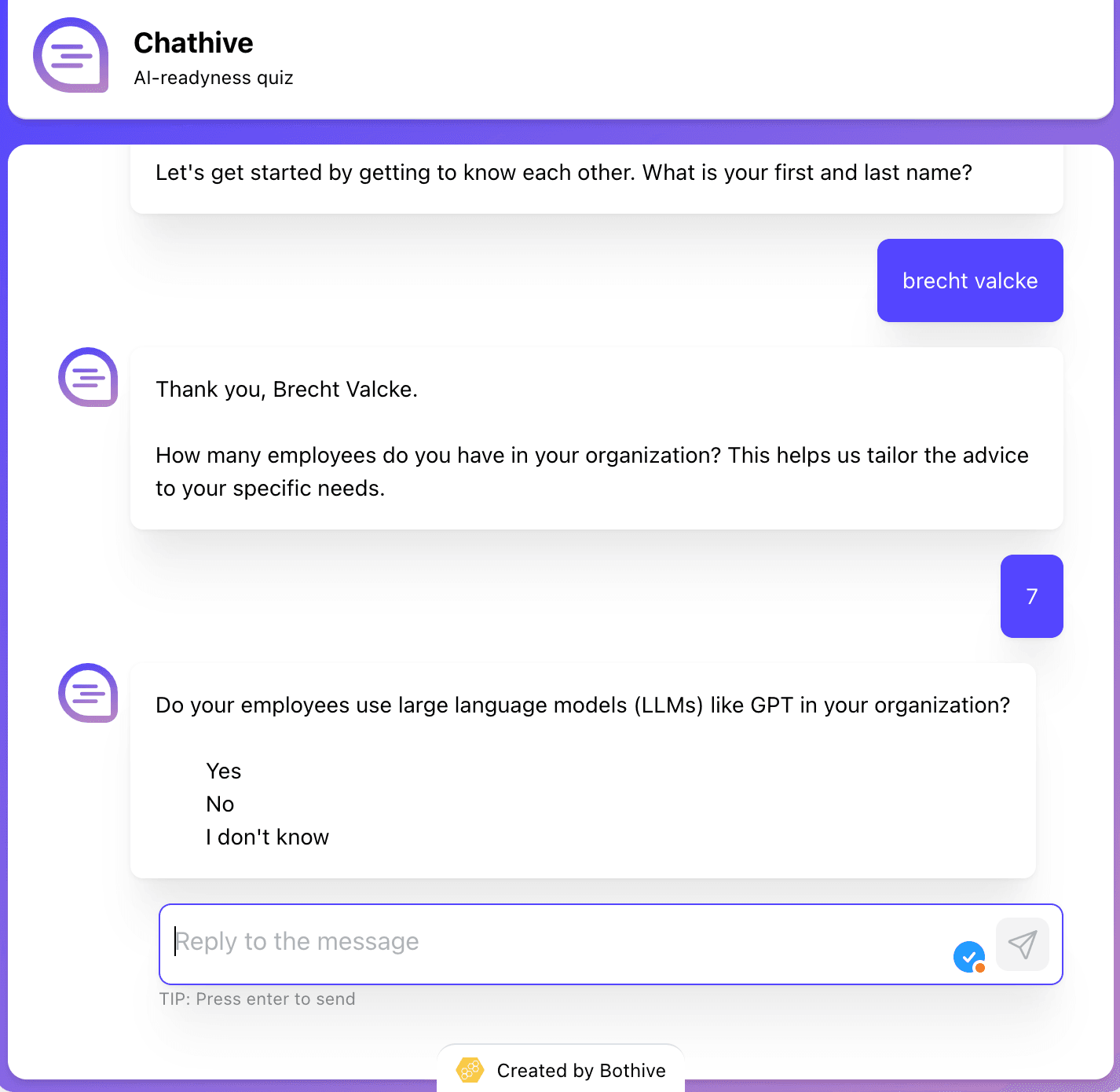Limited acces: AI forms
Transform your forms into an AI agent that helps your customers fill in the form, greatly boosting form fill in rates and reducing support.
This is a live demo, complete this AI readyness test
Create great customer experiences in 3 steps
Define the AI's behavior by typing in natural language instructions. Describe not only how you want the AI to interact with users—such as tone and style—but also specify the questions it should ask and the type of information it needs to collect. Additionally, outline any actions to take once all the information is gathered, such as calling a webhook, processing data to calculate a quiz score, or providing personalized advice. This ensures the AI can effectively guide users through the form and handle any follow-up actions seamlessly.
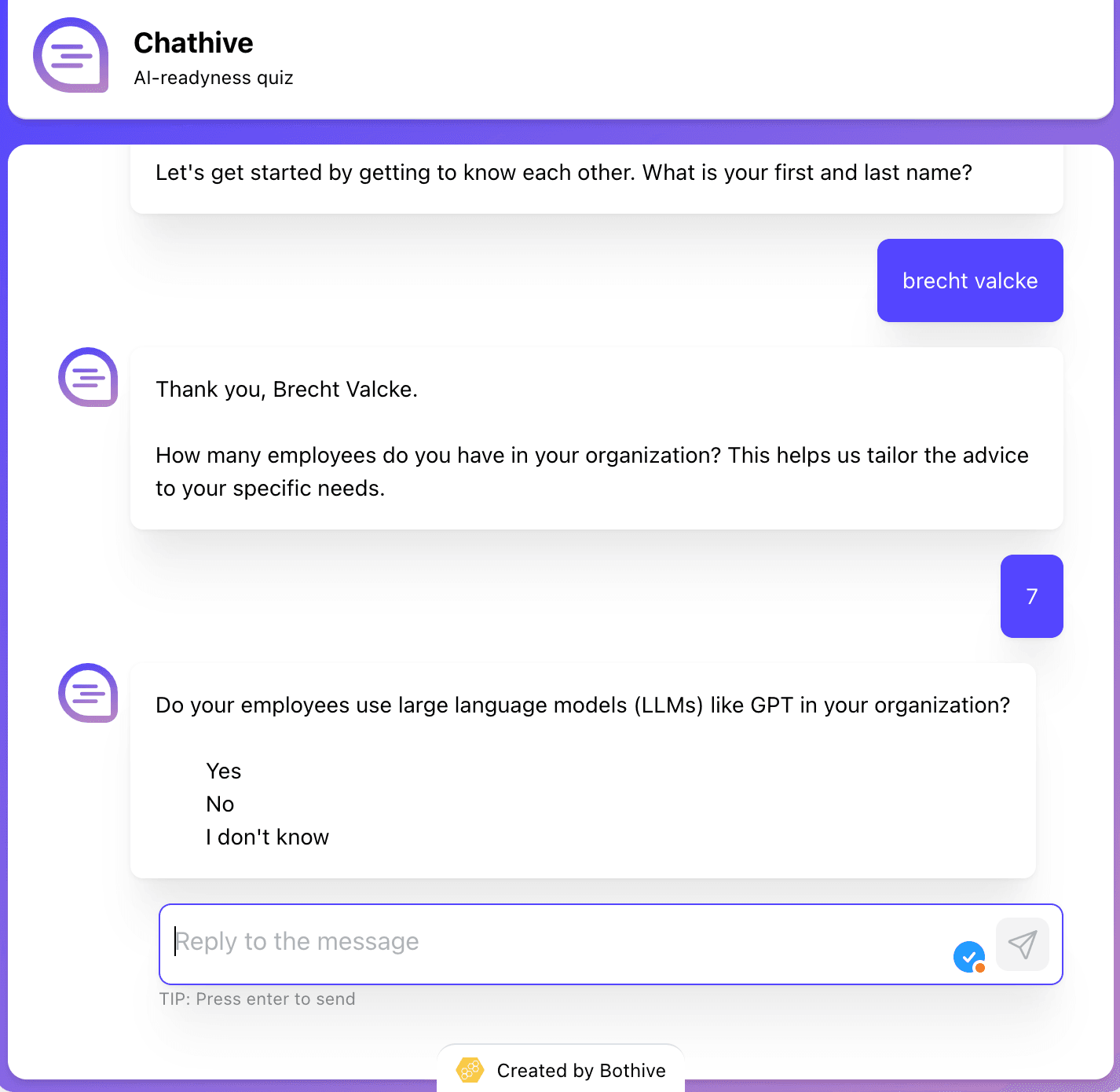
Enhance your AI assistant by adding relevant data from your Chathive AI knowledge base. This ensures the AI can effectively answer user questions and look up necessary information as they fill out the form. By enriching the assistant with specific knowledge, it becomes more capable of providing accurate and helpful responses, guiding users smoothly through the form completion process, and ensuring they have all the information needed to proceed confidently.
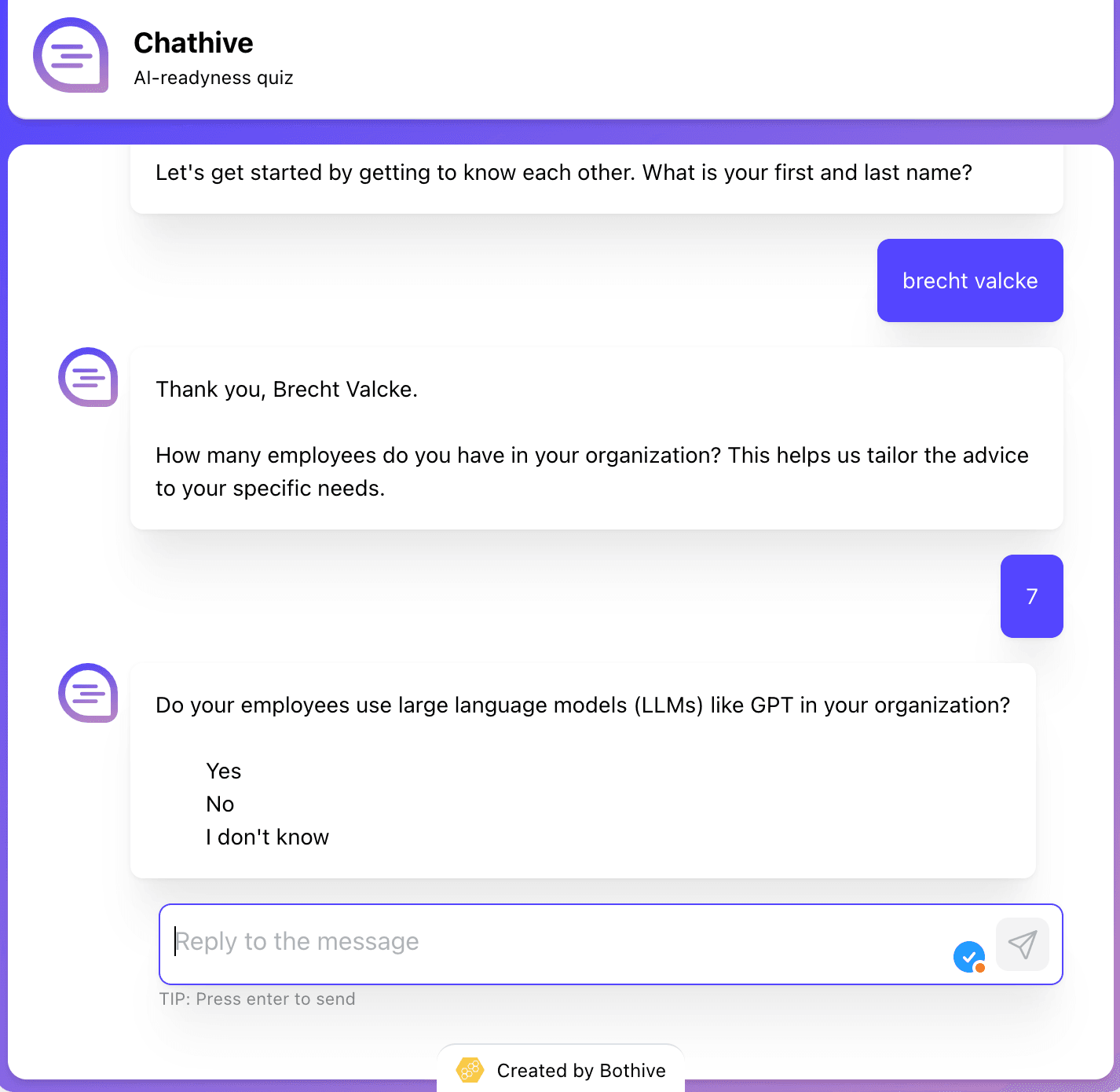
Before launching the form, thoroughly test the AI's interactions to ensure a smooth user experience. Make necessary adjustments to the AI's behavior and knowledge base to optimize the form completion process and maximize user experience.